This is the 5th in the draft purge series where I’m throwing stuff out over a three week period.
One month after starting MathFour.com, I came across an article about GeoGebra. I was quite taken by the software, but a little overwhelmed.
I’m not much into technology – at least when it comes to math. So the power of the tool was much more inhibiting for me than it was empowering.
So the review of it stalled.
Indeed this article was first “drafted” back in March of 2011 – more than a year ago. It only had the link to that article in it. Not much of a draft.
Lucky for us, math is math. It doesn’t change much over a year (or even a few hundred years).
So GeoGebra is pretty much as useful (and as scary) as it was a year ago.
But like all good heros, leaders and people stupid enough to think they might be either, I’m diving in. Regardless of my fear.
First: Get out the users’ manual.
So I found the GeoGebra Quickstart guide and started reading. I downloaded GeoGebra and cranked it up.
The Quickstart has three examples to try. The first one is un-intimidating – merely involving a triangle and a circle.
So I did it.
And I can share it, too!
Turns out you can “share” your work on GeoGebraTube – those guys are pretty clever, I must say!
So here’s my first ever attempt at GeoGebra goodies. Notice I named my triangle vertices and the center of the circle with real names – fun!
The Circle Triangle Dance
Following the directions, I learned about the Move Tool. Which means you can move just about anything – the whole triangle, the circle or any of the vertices!
Check out the “dance” I did with my circle and triangle:
And notice I was able to put my logo on it too!
I’m looking forward to playing some more. But I still have my concerns.
I’ll share those tomorrow. For now, I’m just going to enjoy the tool!
How about you?
Have you played with GeoGebra? Will you? How do you use it? Tell us in the comments.
Don’t forget to tweet it out, too!
You might also like:
- Geometry with Cheese
- Egg Hunt Shows Natural Math Ability
- Put a Coordinate Plane on Your Floor
- What is a Ruler and Compass Construction?
This post may contain affiliate links. When you use them, you support us so we can continue to provide free content!
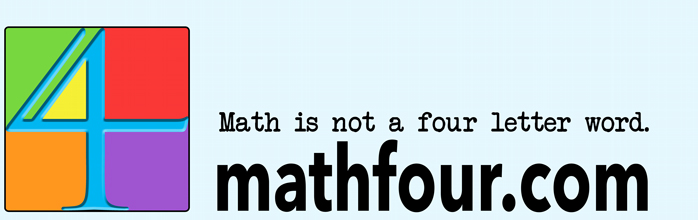

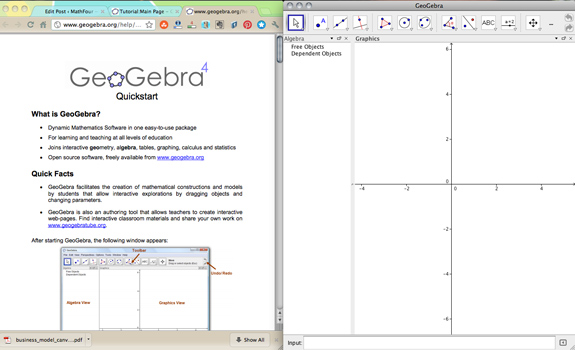

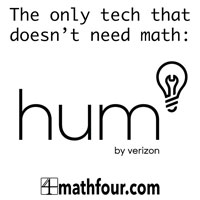
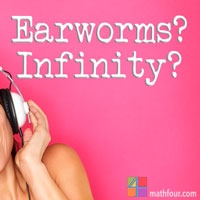


With Geogebra, it is so easy to look at many ‘What if s’ at the same time. Example: Place four points anywhere and connect them to create a quadrilateral. Locate the midpoints of each of the four sides and connect them to create another quadrilateral. Show that the lastest quadrilateral created is always a parallelogram no matter where the original four points were placed. First of all, you can grab one of the orignal vertices and move it wherever and watch that the smaller quadrilateral changes shape but it looks as if it is indeed always a parallelogram. Place enough measurements of the smaller quadrilateral to assure that it is a parallelogram. Move one of the original vertices and watch the measurements change – but always assuring the the smaller quadrilateral is a parallelogram. I see many students much more engaged with this – especially if they are doing the constructions.